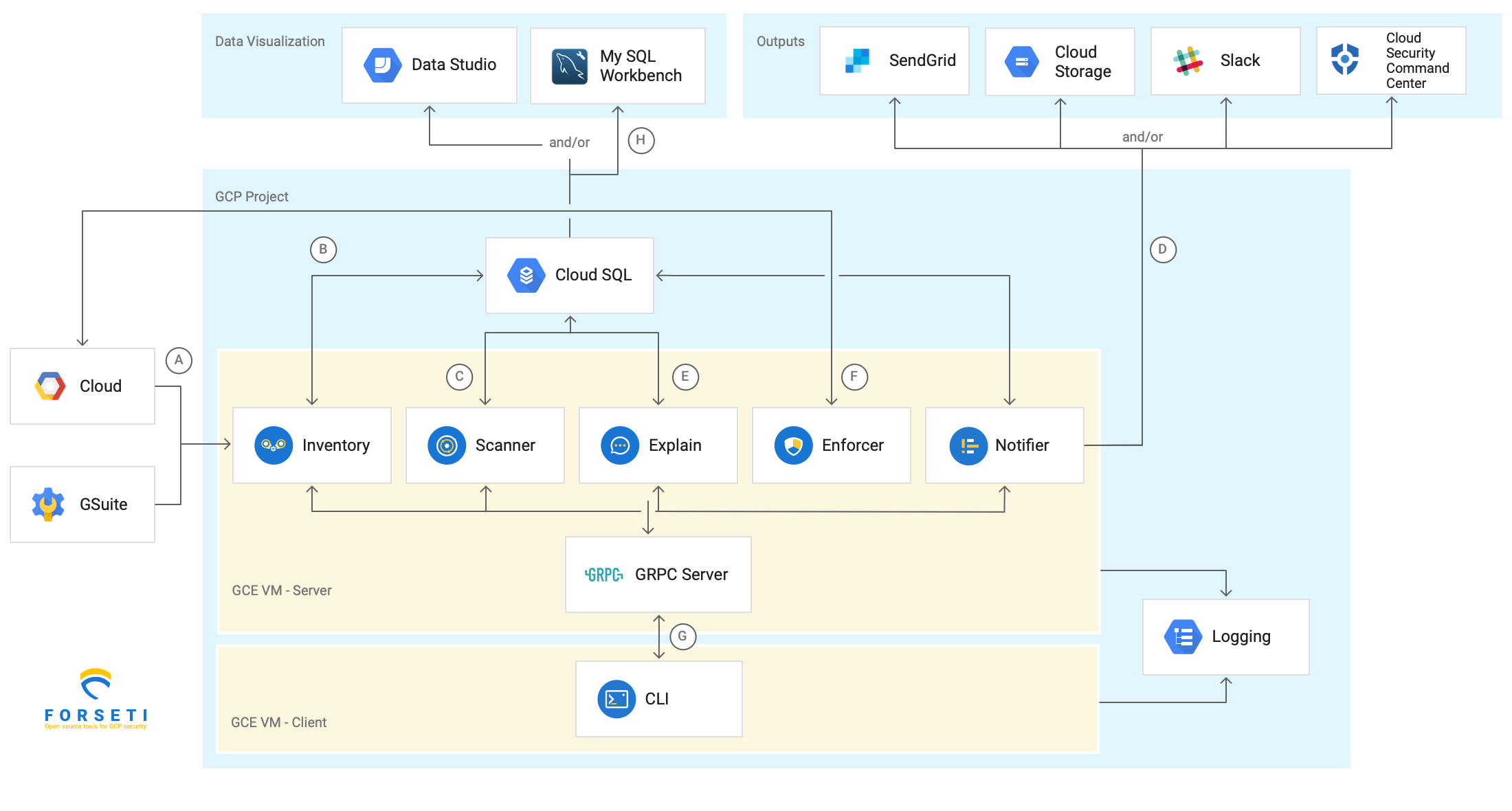Architecture
This page describes how Forseti is built, and how the components of Forseti fit together.
Overview
Forseti gives you tools to understand all the resources you have in Google Cloud Platform (GCP). The core Forseti modules work together to provide complete information so you can take action to secure resources and minimize security risks.
- Inventory regularly collects data from your GCP resources and makes it available to other modules.
- Scanner periodically compares your rules about GCP resource policies against the policies collected by Inventory, and saves the output for your review.
- Explain helps you understand, test, and develop Cloud Identity and Access Management (Cloud IAM) policies.
- Enforcer uses Google Cloud APIs to change resource policy state to match the state you define.
- Notifier keeps you up to date about Forseti findings and actions.
The image below shows how data flows through Forseti
- Inventory collects information about your GCP resources and G Suite.
- Inventory stores information in Cloud SQL for your review and use by other Forseti modules.
- Scanner compares the data collected by Inventory to the policy rules you set.
- Notifier sends Scanner & Inventory results to one or more of the following channels you configure: Cloud Storage, SendGrid, Slack and Cloud Security Command Center.
- You use Explain to query and understand your Cloud IAM policies.
- Enforcer uses Google Cloud APIs to make sure policies match your desired state.
- You use the command-line interface to query Forseti data using gRPC.
- You use Data Studio or MySQL Workbench to visualize the Forseti data stored in Cloud SQL.